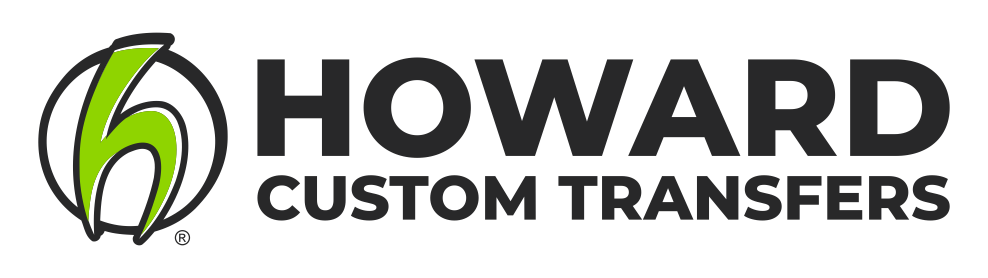Level Up: Design Tips and Tricks for DTF Transfers
Direct-to-film (DTF) transfers are taking the custom apparel world by storm. They offer vibrant colors, intricate details, and work on a wider range of fabrics than traditional methods. But to truly unleash the potential of DTF, you need artwork that's optimized for the process.
Here are some design tips and tricks to elevate your DTF game:
Work in CMYK for Accurate Colors
DTF printers use CMYK inks, while design software often defaults to RGB. To avoid color mismatches, design your artwork in CMYK mode from the start. This ensures the colors you see on screen translate accurately to the final print.
DTF printing relies on CMYK inks, which are a subtractive color mode. They create colors by mixing inks that subtract light. Pantone (PMS) colors, on the other hand, are often spot colors, which require specific pre-mixed inks to achieve the exact shade. If you want to match a Pantone color, we suggest referencing the Pantone Color Bridge which will display what any specific PMS color will look like once printed in CMYK format. Learn more about heat transfer color profiles here.
High-Resolution is Key
When creating artwork for DTF transfers, files are recommended to be 300 dpi (dots per inch) or greater. Think of high-resolution artwork as a blueprint for your DTF transfer. The more detailed and clear the blueprint, the more accurately the printer can translate your design into a stunning final product. By using high-resolution artwork, you avoid blurry images, pixelation, and unwanted borders, ensuring your DTF transfers look crisp, professional, and bursting with detail.
Starting with high-resolution (300 dpi or greater) will yield a better end result with no pixelation and crisp edge detail.
PNG Files Required
PNG (Portable Network Graphics) files are the preferred format for DTF transfers. Unlike JPEGs, which compress images with some data loss, PNG uses lossless compression. This means the image data remains intact, preserving details and sharpness crucial for DTF printing.
In essence, PNG files offer the perfect balance. They maintain image quality through lossless compression, support transparency for creative background effects, and are widely compatible for design and printing workflows.
Embrace the "Show Through"
DTF transfers have a softer hand feel compared to other digital transfer printing methods. Lean into this by incorporating negative space in your design. This allows the garment color to peek through, creating a lighter, more breathable feel. Solid backgrounds can make the print feel thick, so use them sparingly.
Of course, you won’t always be able to manipulate your customer’s images but consider providing a digital mockup and explaining why the mockup with show through is preferable.
Consider knocking out areas of your artwork to “show through” which will result in a more lightweight, breathable application.
Watch Your Line Weights
DTF excels at fine details. Thin lines, small text, and intricate flourishes all translate beautifully. This opens creative doors for detailed illustrations and unique typography. As a rule of thumb, ensure your lines are at least 2 points thick for optimal printing. You should also make any knockout areas of your design at least 2 points thick.
Special Effects
DTF printing handles gradients beautifully. Imagine a sunset melting from fiery orange to soft purple, or a captivating blend of blues and greens – DTF can translate these effects with stunning accuracy.
While DTF can handle some special effects like textures and shadows, it's important to remember it's a printing process, not a photorealistic medium. Focus on simulating these effects through design techniques like halftones and gradients, rather than relying on super detailed textures or metallic finishes that might not translate perfectly.
DTF captures some special effects like gradient work with excellent results.
Edge-to-Edge Gang Sheets
The colorVIBE DTF Limitless Gang option has a maximum width of 22” and no minimum or maximum required length. All margins have been accounted for, so go ahead and use all 22” of width on the gang sheet. We recommend leaving about .5” between images to account for cutting space.
Conclusion
By following these tips and experimenting with different techniques, you can create DTF transfers that are not only functional but that look and feel great. Remember, DTF printing opens a world of creative possibilities. So have fun, explore, and let your designs shine!