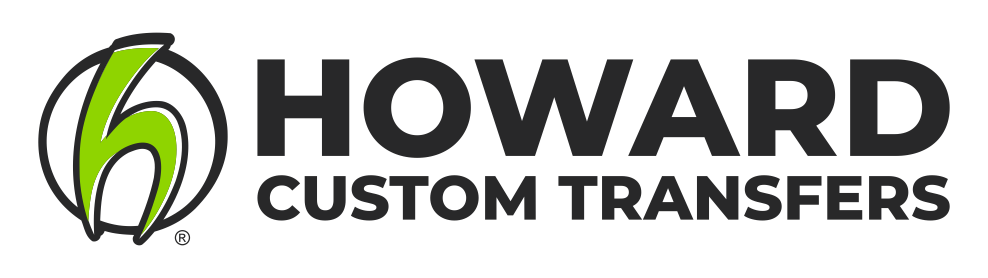PUFF [2.0]
Dimensional Heat transfer
What’s old is new again! Puff screen printed heat transfers offer a dimensional print with an easy one-step hot peel application using a plastisol ink that immediately puffs once heat pressed. Simply follow the application instructions to a unique, retro look your customers will love.





Go Retro with Plastisol Puff
Add value and dimension to your custom apparel with new Puff screen printed transfers.
➤ Newly improved with even more puff and a lower temperature application
➤ Dimensional ink print that puffs during application
➤ Single-color artwork only
➤ Vibrant and opaque
➤ Easy hot peel application
➤ NEW! Now available in 27 stock ink colors - view here
➤ Six sheet minimum
➤ Limit one color wash per order
➤ See standard turnaround times here
For Best Use On
100% cotton, cotton/poly blends
Gang Sheet Options
➤ Mini Gang 7” x 10.5”
➤ Small Gang 10.5” x 12”
➤ Large Gang 12.5” x 14.5”
➤ Oversize Gang 12.5” x 17.5”
“ ★ ★ ★ ★ ★
We love Howard Custom Transfers!! Having used other transfer companies in the past, I can honestly say they stand in a league of their own. Incredible customer service, quick turnaround and so helpful with any problem we might have.”
REQUEST SAMPLES
Try before you buy!
Request a free or full sample pack and learn why Howard Custom Transfers leads the industry with unparalleled quality and service that can’t be beat.
Puff [2.0] APPLICATION GUIDE
These instructions are a general guideline or starting point.
Download PDF instructions here.
Pre-Press
Proof & Test Print
Proof your order before application to sellable goods or garments. Test print one of the extra transfers provided with your order. To conduct multiple tests, cut the extra transfer into 2 or 4 pieces.
Pre-Heat
Pre-heat garment 3-5 seconds to remove any excess moisture.
Application
Cover sheets are not recommended. If you use a cover sheet, you must adjust your settings to accommodate for the loss of heat.
All Fabrics
➤ Temp: 320°F
➤ Dwell: 8-10 seconds
➤ Pressure: medium
➤ Peel: hot
TIPS & TECHNIQUES
Flat Surface
Avoid obstructions such as zippers, seams, or buttons which will cause inconsistent pressure.
Wash/Care Instructions
Machine wash garment inside out using warm water and mild detergent. Do not bleach. Do not iron on decoration.
Shelf Life
When properly stored, this product is guaranteed up to six months from the date of production.
✪ Having trouble with application? Find our comprehensive Ultimate Trouble Shooting Guide here.
Puff [2.0] Art Requirements
➤ Vector artwork is preferred. All non-vector artwork may be subject to an art charge. Vector files will be evaluated to determine if they are print ready. What is vector artwork?
➤ PLEASE SEND YOUR ARTWORK AT THE SIZE YOU WOULD LIKE IT PRINTED. If not, you must indicate the exact size you would like it changed to.
➤ Please use spot colors when creating your artwork. Only use white in your design if it represents white ink and your design is shown on a colored background.
➤ All fonts in vector artwork need to be converted to curves (CorelDRAW®) or outlines (Illustrator®). Once your text is converted and sent to us, it can no longer be edited.
➤ All lines need to be a minimum weight of 5 pt. All negative spaces need to be a minimum thickness equivalent to 8 pts.
Minimum line weight and negative space requirements for Puff.
Catch Up on the Latest
Read up on the latest industry news with articles featuring insight on apparel decorating, custom heat printing, and more.