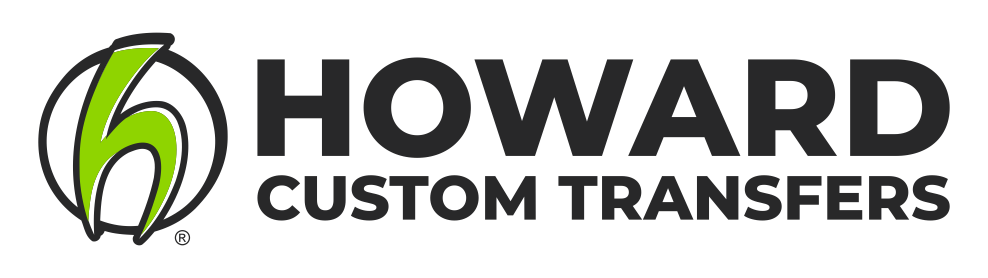Custom Apparel Photography 101
Learn how to expertly photograph your custom apparel for e-commerce or social media.
What You’ll Need
1. CAMERA
You have two basic options for a camera when photographing your custom apparel: Smartphone Camera or Digital Camera. The most convenient option for you, especially if your goal is posting to social media, may be your cellphone. However, if you’re looking to take your photog skills up a notch, you may need to consider purchasing a digital camera.
There are a range of digital options specific to each experience level: DSLR (mid-expert level), mirrorless (beginner), and point-and-shoot (beginner).
A smartphone camera is a great option for beginners.
A DSLR (digital single-lens reflex) camera is ideal for mid-expert level photographers.
A mirrorless or point-and-shoot camera is another great option for beginners.
2. LIGHTING
Fluorescent and incandescent light will distort the colors in your apparel photography, and accurate color depiction is paramount when showcasing your work. Using cooler light, or a light that mimics daylight (5600 Kelvin) is a great option for product photography. When photographing models, you may need to use a mixture of warm and cool light (2700 Kelvin).
When possible, natural daylight from a window or outdoors is ideal.
Natural daylight provides a much more realistic depiction in this photograph.
Studio lighting helped create a dramatic look that is equally eye-catching.
3. TRIPOD
Using a tripod will help keep your images from becoming blurry, especially in low-light. Remember to turn off “vibration reduction” when using a tripod.
4. BACKDROPS
Backdrops will help tell your story. A consistent background for your photos can create a cohesive look on your website or social media. You can also vary your backgrounds to work specifically for each custom garment. Use a mix of plain and textured backgrounds for a variety of uses.
Paper sweeps are a popular backdrop option as they don’t distract from the product and can be purchased in a variety of colors. Conversely, you may find that natural wood or concrete backdrops offer a more interesting aesthetic for your apparel.
A wood-toned backdrop and natural daylight sets an earthy vibe for this plant themed photo.
A dark gray paper sweep and studio lighting provide a dramatic look for this tequila themed photo.
TIPS & TRICKS
1. BRAINSTORM YOUR CONCEPT
Before you begin, have a plan. Are you looking to create a cohesive look with similar colors and styles? Or is your goal to make each individual photograph offer its own aesthetic? If it’s the latter, consider a way to make the look more cohesive. Options could include using a repeating layout or repeating color scheme.
2. TAKE MORE SHOTS THAN YOU NEED
Make sure to take many photos from multiple angles. Get close up, pan out, change the angle - get creative. Our best advise is to take more shots than you think you need. It’s much tougher to get “the shot” than you’d think! Photos can look different once you upload them to your computer, crop, and edit. Your favorite shot may surprise you.
Here you can see the image straight on, no angles.
This angled shot offers a close up view of the design.
This shot is also straight on, no angles, but adds interest through composition.
3. ASPECT RATIO
While you’re shooting, take into consideration the aspect ratio that your website or social media supports. For instance, when posting to Instagram you’ll want a square crop or 1:1 ratio on your photos. If you’ll be posting your photography across multiple platforms, you’ll want to be sure to get plenty of shots with different aspect ratios.
4. COMPOSITION
Consider the composition of your photo. A good principle is to use the rule of thirds. This guideline is basically an imaginary grid where your image is divided into nine equal parts. Important elements should be placed along a line or at an intersection. This is a great tool to compose your photo in a way that is interesting to the viewer and naturally pleasing to the eye.
The points of interest, the transfer and the application fall on the grid lines, not in the sections themselves.
The focal point in this photograph, the transfers, are not centered. Instead, they fall at an intersection on the grid.
5. EDITING
Before posting your images, you’ll want to use an editing program to add any final touches such as cropping or adjusting color. There’s a variety of both paid and free software including Adobe Photoshop (paid, some experience required) and Canva (free, beginner-friendly). In fact, many e-commerce platforms and social media channels have editing tools built-in.
Remember, this is your final opportunity to impress and ensure your photography perfectly represents your custom apparel.