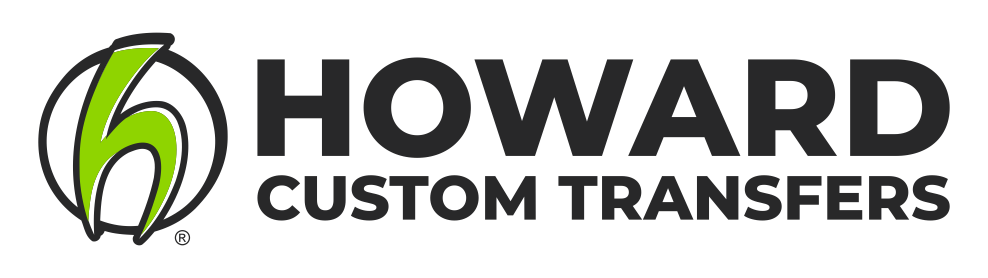How To: Design With Patterns
Finding or Creating a Pattern
Using your favorite stock illustration resource, search for the pattern you need. Some examples of paid license stock illustration sites include Adobe Stock, Shutterstock, and Creative Market. Filter your search to select only vector files.
DOWNLOAD FREE STOCK PATTERNS HERE
Included in Download:
Camo, Digital Camo, Zebra, Leopard, Buffalo Plaid, and more!
CorelDRAW PowerClip
Import your pattern into the file with your vector design.
Making sure your pattern is grouped together, select your pattern using the Pick tool.
Under the Object drop down, select PowerClip then Place Inside Frame.
Finally, click on the object you want to be pattern fill.
You can edit the contents of the fill by right clicking your mouse and selecting Edit PowerClip. When you’re done, choose Finish.
Adobe Illustrator Clipping Mask
Place your pattern into the file with your vector design.
Making sure your pattern is grouped together, select your pattern using the Selection tool and place it under the object you want to be pattern fill.
First, select the object. Holding the shift button, select the pattern also.
Under the Object drop down, select Clipping Mask then Make.
Examples
Howard Multi-Purpose Graphite, Olive, Dark Tan, and Dark Gray with a Clear underbase.
Howard Multi-Purpose Black, Khaki, Light Brown, and Black with a Clear underbase.