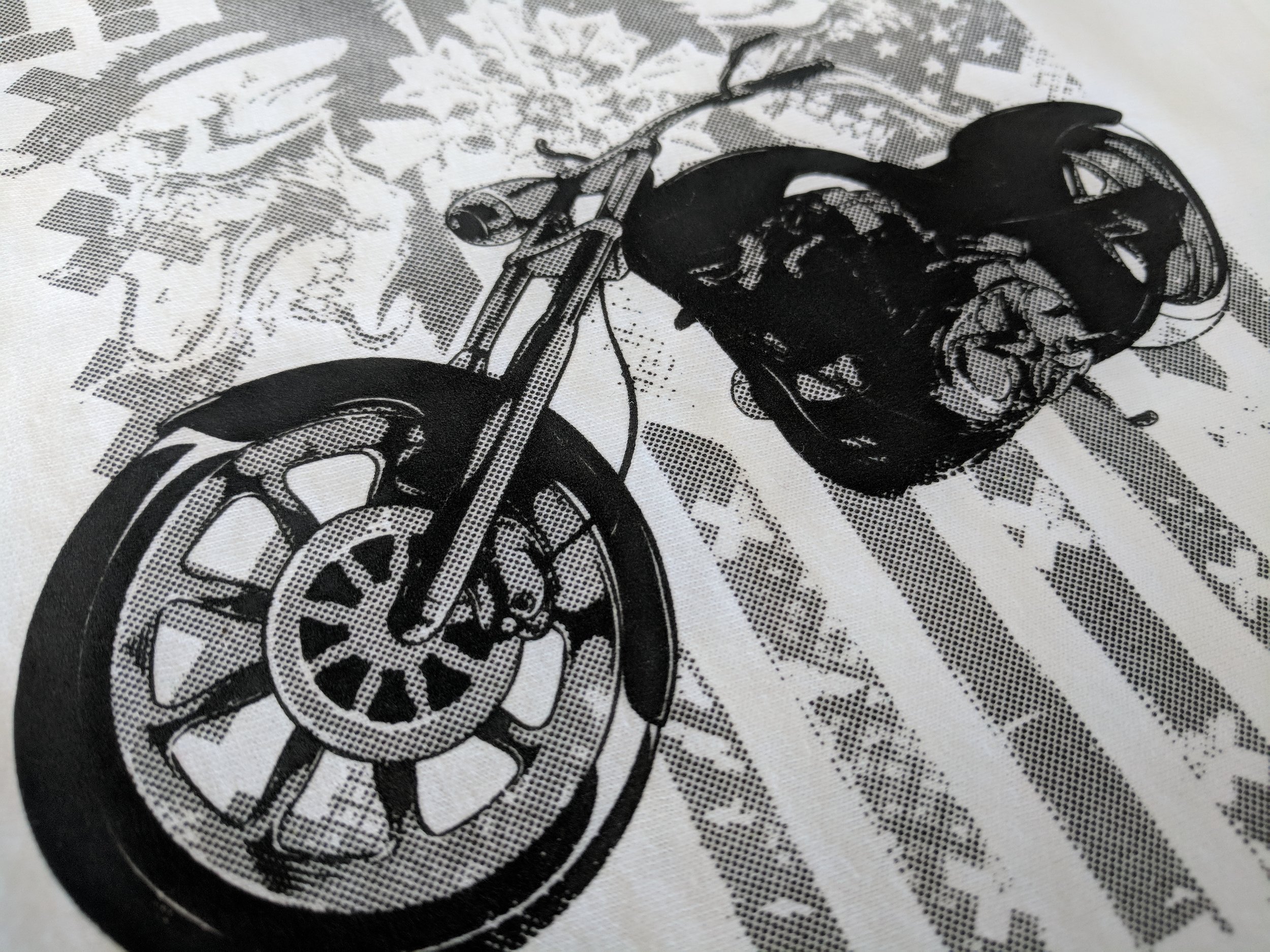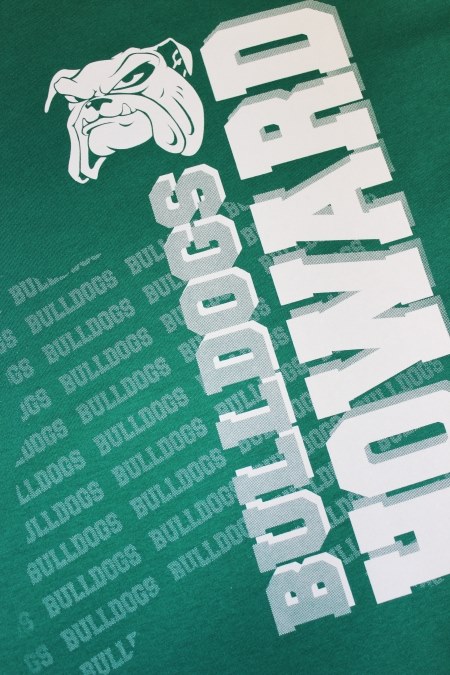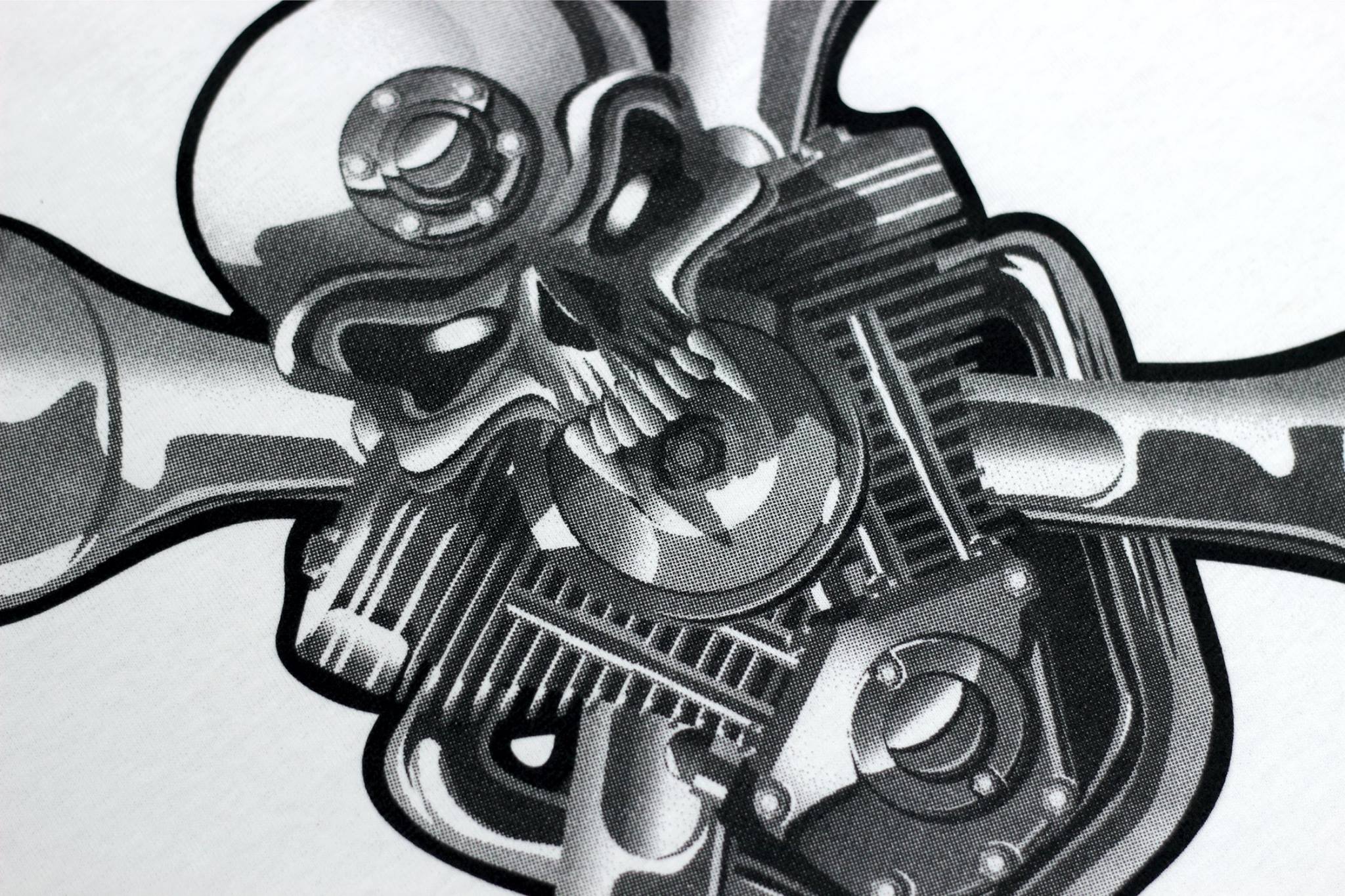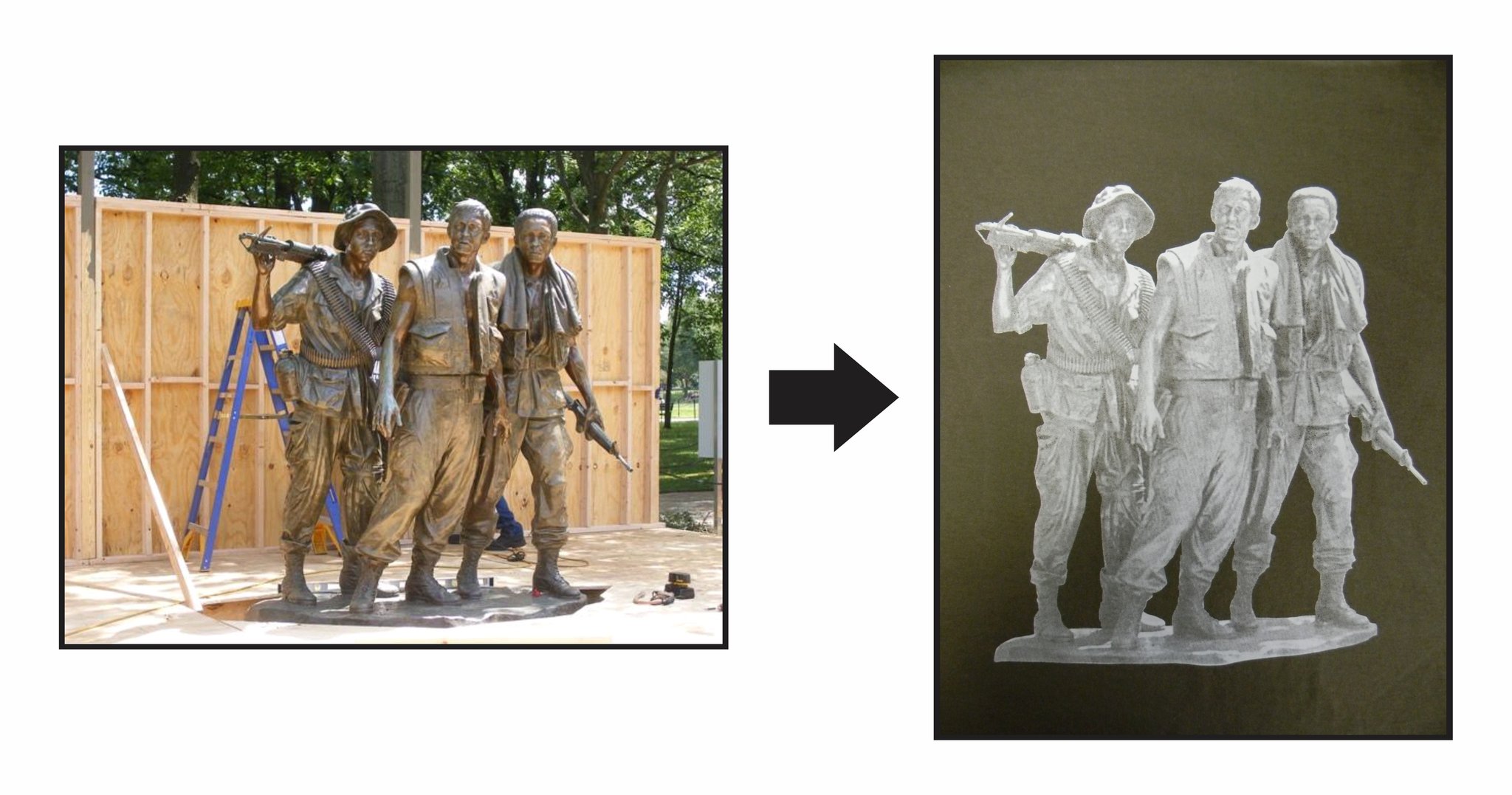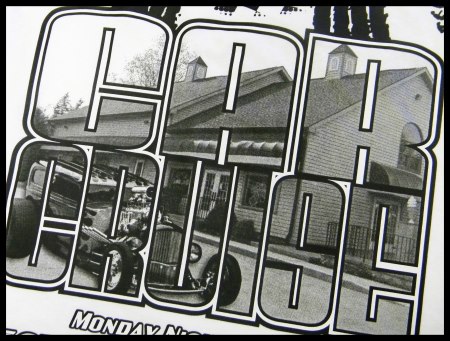Creating Artwork for Halftones
Halftones are small dots of ink which vary in size to reproduce the look of a gradient or various tones of a specific color. When sending artwork that you want to be produced using halftones, there's a number of factors to keep in mind. Here we'll take a look at three types of artwork which can be printed using halftones: Percentage Fills, Fountain/Gradient Fills, and Drop Shadows.
Percentage Fills or Tints
When you have artwork that has varying shades of a specific color, there's two ways you can go about this.
1. Use percentages of either CMYK Black, Cyan, Magenta, or Yellow. Even if you want the halftones to be shades of Purple, you can use one of these colors to represent Purple in your design. Just be sure to make a note of this when submitting your artwork for an order.
This artwork in CorelDRAW uses percentages of CMYK Black ranging from 15-35%.
2. Use percentages or tints of a spot color to represent the various shades. Do not adjust the opacity.
In CorelDRAW you can change the tint of a spot color using the edit fill tool.
To change the tint of a spot color in Illustrator, use the color guide tool.
FOLLOW THESE RULES
Avoid high percentages. Anything over 50% is too dense and could fill in, creating a solid print.
You cannot have halftones of one ink color next to or "touching" any other solid color or halftone color.
This design has halftones of black ink, but they never "touch" the red ink.
This design would not be acceptable, with halftones of blue ink "touching" the solid black ink.
Fountain/Gradient Fills
Another way to utilize halftones in your design is to create a fountain fill or gradient fill, changing from one spot color to another.
Use the edit fill tool to create a fountain gradient in CorelDRAW.
Use the interactive fill tool to adjust your gradient.
FOLLOW THESE RULES
Avoid areas of solid color in your fountain fill or gradient. This will create a harsh line where the solid color and the halftones meet.
You cannot have halftones of one ink color next to any other solid color or halftone color.
You can achieve a fountain fill using two colors when one of those two colors is used as a backup. You cannot have a third color backing up or touching the halftones.
Shadow Effect
You can also accomplish a drop shadow effect using halftones.
Create a drop shadow in CorelDRAW and adjust the percentage or tint.
Create a drop shadow in Illustrator and adjust the percentage or tint.
FOLLOW THESE RULES
Avoid high percentages. Anything over 50% is too dense and could fill in, creating a solid print.
You cannot have halftones of one ink color next to any other solid color or halftone color.
Your drop shadow must be the same color as the design. If your design has multiple colors, it would need to be backed up with the same color as the drop shadow.
When do they become halftones?
When you send us your artwork containing any of these design elements, we will produce the halftones using a pre-press RIP software. The settings we use depend on a number of factors including the product being produced, the size of the artwork, and the colors being used.
Your artwork becomes halftones when we print the film positives using a RIP software.
Examples